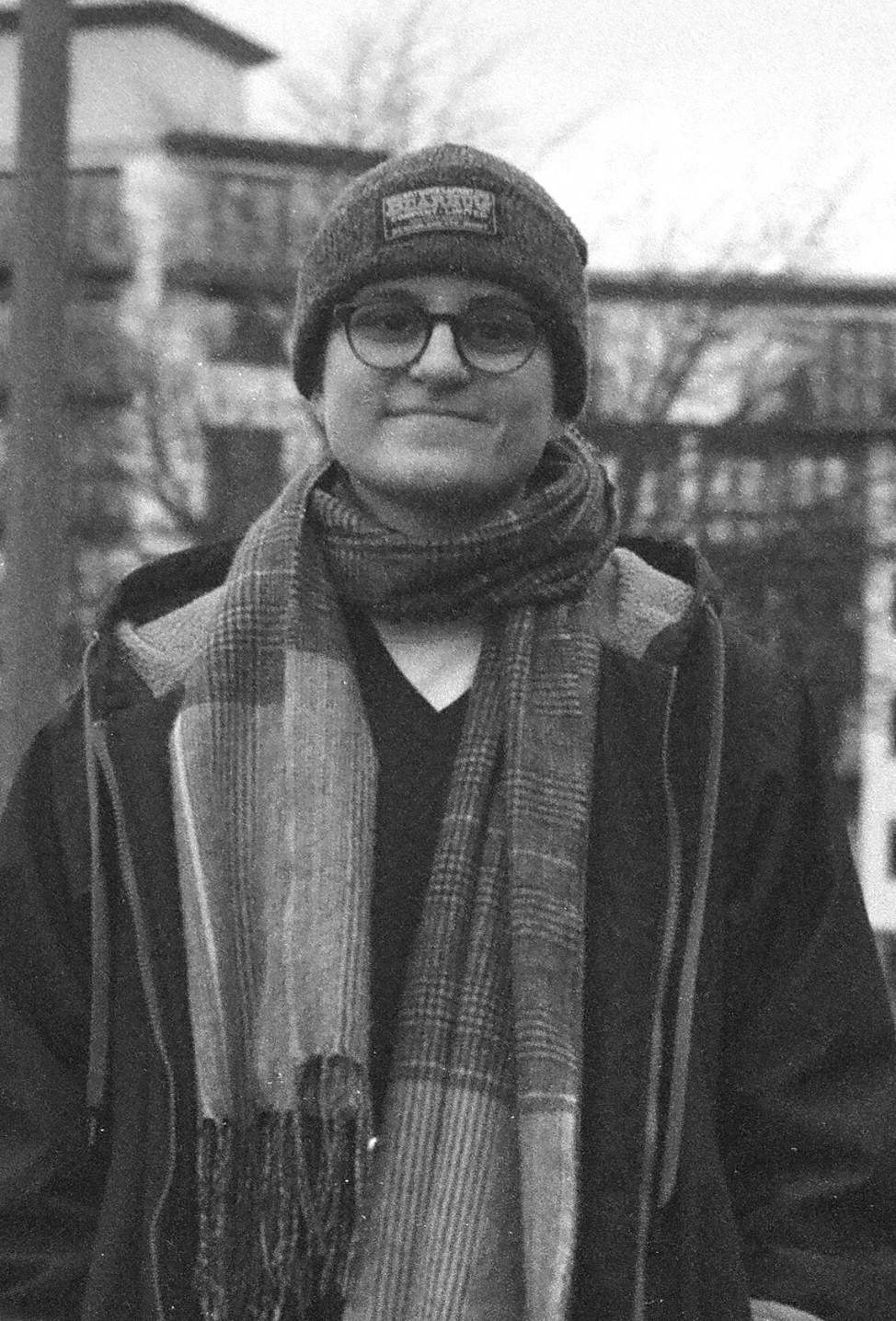The Olympus Trip is a super popular camera among beginners to film, so here is our guide on how to use this awesome little camera, and some tips on how to get the most out of your Olympus Trip.

For an even more in-depth guide on how to use the Olympus Trip 35, we recommend purchasing our ultimate guide below. It features everything you need to know about the Trip, as well as troubleshooting guides.
Jump to:
What is the Olympus Trip?
The Olympus Trip 35 was introduced in 1967, and discontinued in 1984, which is considered a long production run for a 35mm film camera. Over ten million Olympus Trip cameras were sold in this time.
Many people wrongly call the Olympus Trip a rangefinder camera, however we would classify it more as a point and shoot with zone focusing.
What features does the Olympus Trip have?
The Olympus Trip is really easy to use, and has some cool features that set it apart from other point and shoot 35mm film cameras.
- Zuiko coated 40mm f/2.8 lens: this lens is sharp, and the wide aperture makes it versatile in a lot of situations.
- Automatic settings: the Olympus Trip has two shutter speeds and aperture from f/2.8 to f/22.
- No batteries needed: the Olympus Trip is powered by the selenium meter around the lens. This is also what receives light and tells the camera which aperture is needed.
- Red flag feature: when the camera does not have enough light to take a photograph, a red flag appears in the viewfinder.
- Zone focusing: the Olympus Trip has four focus settings depending on how far away your subject is from the camera.
What are the different parts of the Olympus Trip?
The Top Plate
The Olympus Trip top plate is very simple. The camera features are easy to find, making it an ideal camera for beginners. Below is a labelled diagram of the camera.
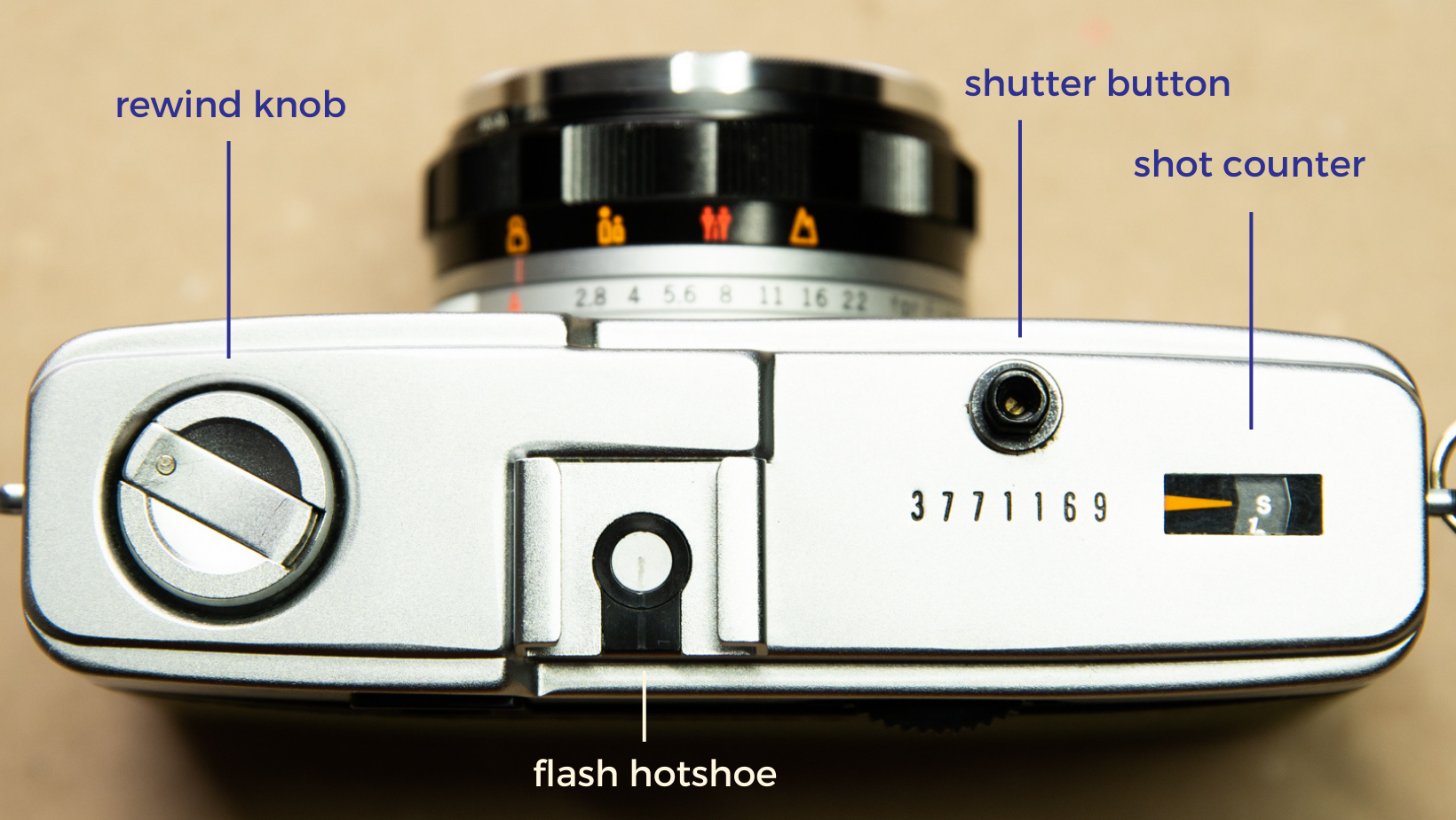
On the left of the top plate is the rewind knob (more on that later). In the middle is the flash hotshoe, used for mounting hotshoe flashes to the camera. The shutter button is the small black button on the top. On some models of Olympus Trip, this button can be silver. The small panel on the right is the shot counter that displays the number of shots you have taken.
The Lens
The Olympus Trip lens holds most of the key settings for the camera, such as the ASA, focus, and aperture.
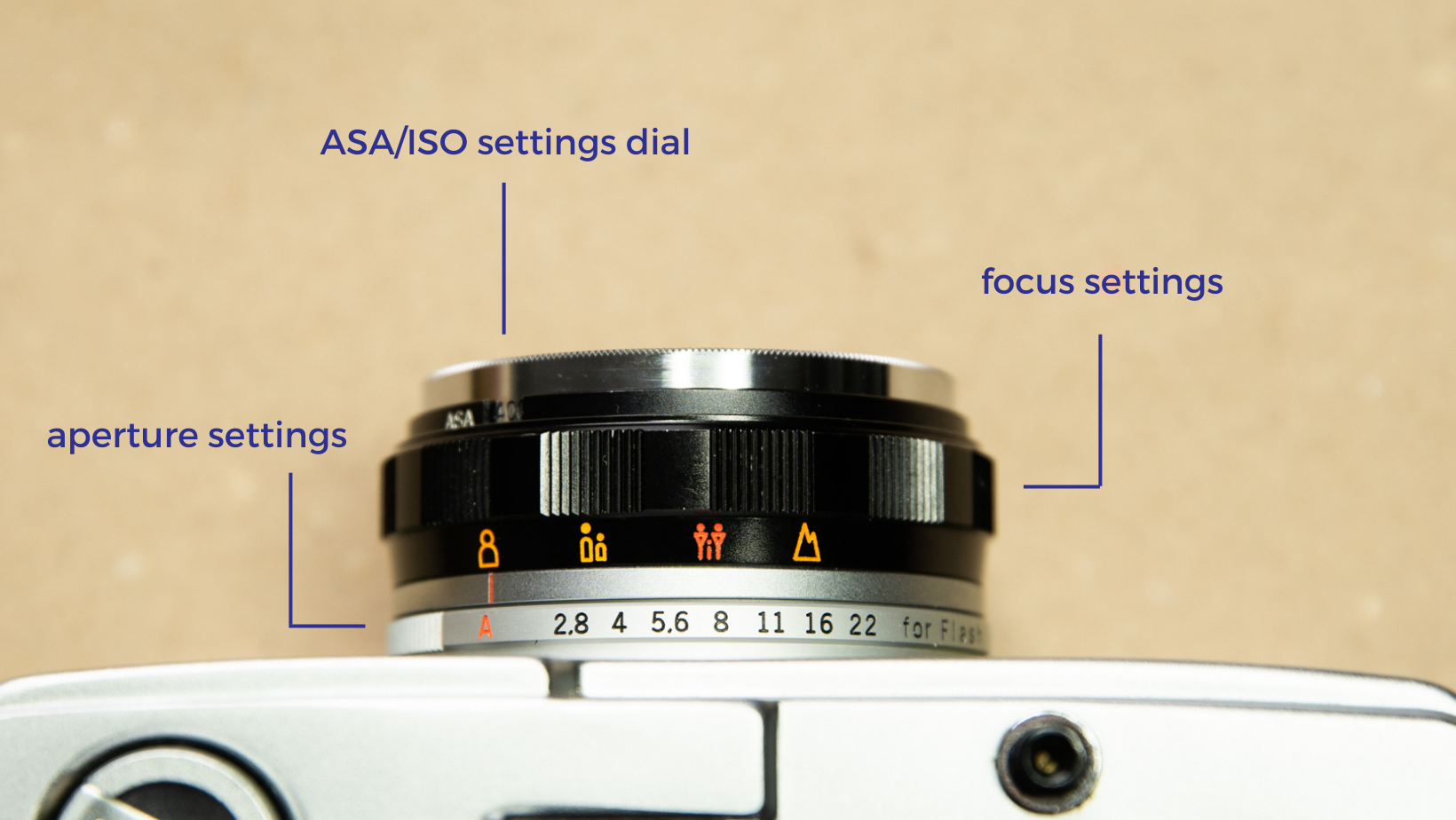
The ASA dial is set to match the roll of film that you put in the camera. For example, if you are using Portra 400, the ASA setting is set to 400.
The focus settings are simple, and known as zone focusing. There are four zones to choose from. We go through them in more depth later on in this article.
The aperture settings are only used if you are using flash. Otherwise, the camera is set to "A", which allows the camera to choose the aperture and shutter speed automatically.
The Bottom Plate
There is only one function on the bottom plate of the Olympus Trip 35: the rewind button. (And the tripod mount, technically.)

The rewind button is pressed when you are ready to start rewinding your film.
How To Load Film In The Olympus Trip
Loading film takes some practice, but it is really easy when you get to grips with it.
To load a roll of film in the Olympus Trip, first you have to open the back of the camera. To open the back of the camera, pull down this small silver tab, shown below.


Once you have the back of the camera open, you can load your roll of film. To load the roll of film, pull the rewind knob up. The roll of film goes in with the top of the canister (the part that sticks out) at the bottom of the camera. See the image below.


When the canister is in, as shown above, you can pull the film leader across the camera to reach the other side.

The rewind knob being put back down will lock the canister in place as you pull the film across. In order to lock the film onto the film spool in the camera, it has to go partly into one of the slots, and the notches at the bottom of the spool have to go through the sprockets on the film (the holes).

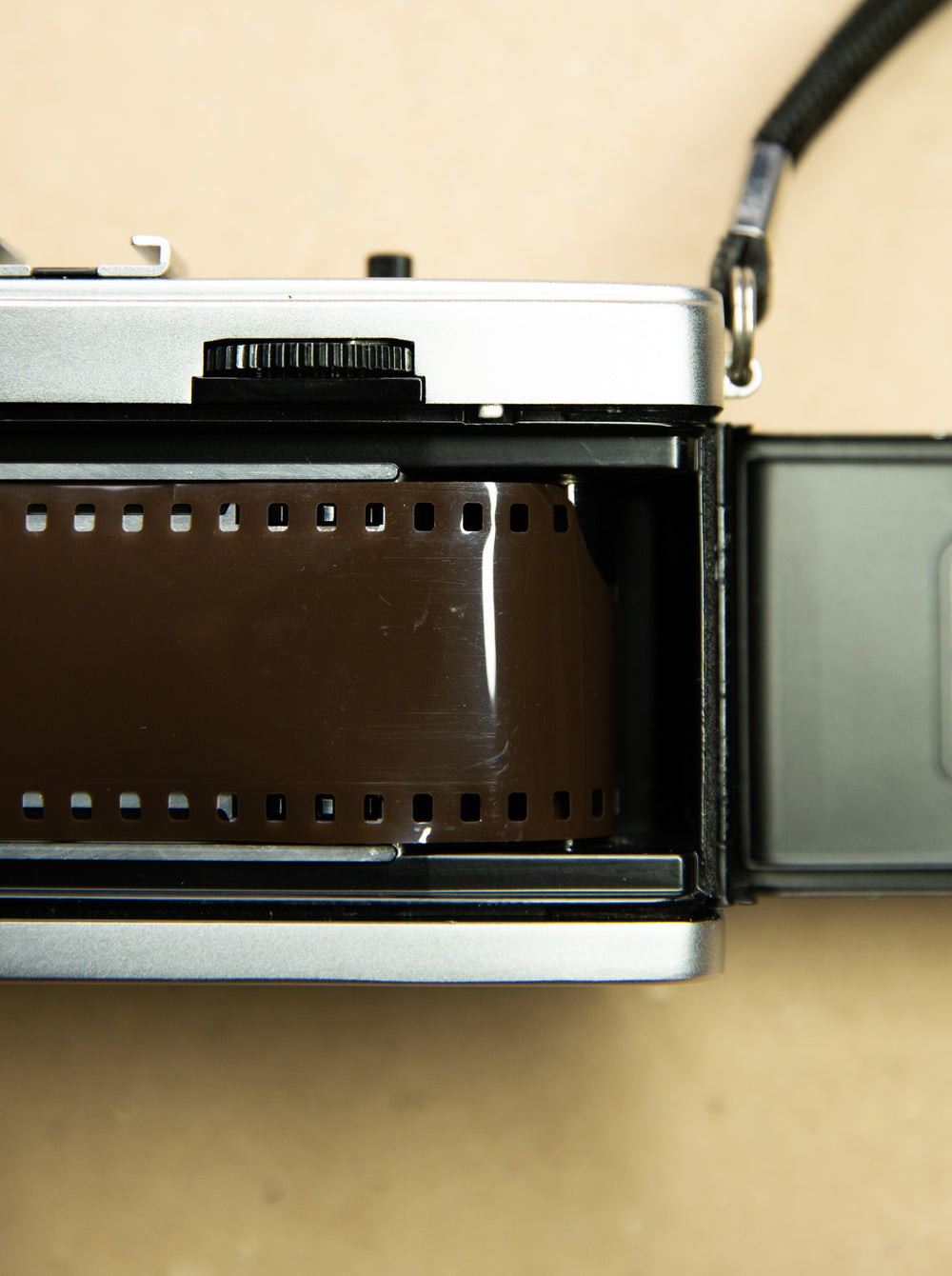
In order to be able to advance the film across the camera, you have to fire the shutter. You can do this by pointing it at a bright light or by setting the aperture setting to one of the numbers.
I recommend firing the shutter, and advancing the film (with the advance thumb wheel) twice before closing the back, so that you can make sure the film is definitely loaded correctly. As you get more confident, you can fire the shutter less times and therefore get more photos on your roll of film.
Run out of film?
Stock up here! We have 35mm film available.
How To Take Photos With The Olympus Trip
Now you have loaded your roll of film, and closed the back of the camera, you are ready to start taking photos!
The first thing to check is that your ASA is set to the same speed as your roll of film. For example, Portra 400 is ASA 400. Or Kodak Gold is ASA 200.

When looking through the viewfinder, you will be able to see your frame lines, and the focus setting that the camera is set to. The viewfinder of the Olympus Trip does not show you where the focus is set, just which symbol you have the lens set to.
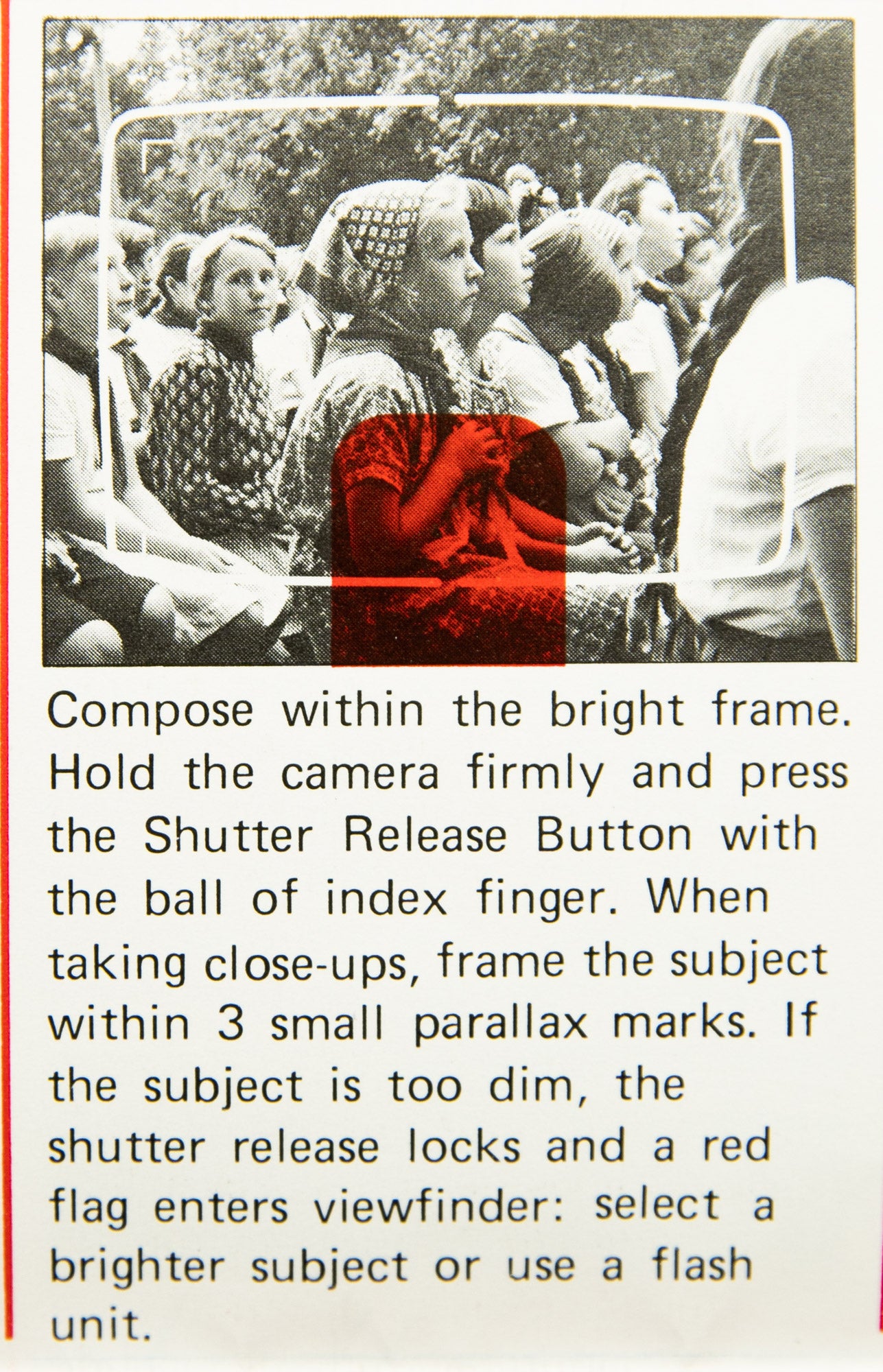
When the lens is set to "A", the camera will choose the shutter speed and aperture for you manually. If the image you are trying to take is too dark, the red flag will come up.
You can override this by setting it to one of the numbers instead, but be aware that these are intended for a flash to be used with it. By setting the Olympus Trip to a number on the lens, it reduces the shutter speed to 1/30 - that's one thirtieth of a second. So you will need to have a steady hand when doing so.
How does the film counter on the Olympus Trip work?
When you first load your roll of film, it may look as though the film counter is not moving. It takes two or three shots for the shot counter to move to the number one.
The back of the camera needs to be closed in order for the shot counter to start working.
The counter shows the amount of images you have taken, not how many you have left.


How do I focus the Olympus Trip 35?
The Olympus Trip focus settings are simple, but take some getting used to. There are four settings on the camera. The symbols for these are found on the black part of the lens, as shown earlier in the article.
The symbols are as follows:
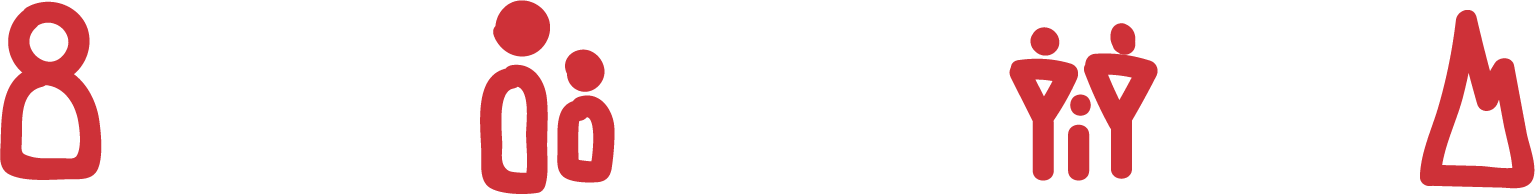
The Olympus Trip has four focus settings. The viewfinder view does not change as you change the focus settings, so you need to know which setting is correct for how far away your subject is. Luckily, this is not hard.
The first setting has the symbol of one person. The first setting is used for close-up photographs, where the subject is less than 1 metre away.
The second setting is of two people, which is to be used for subjects from 1.5 to 3 metres away.
The third setting is a symbol of three people. This setting is used for subjects that are between 3 and 6 metres away.
The final setting is a symbol of a mountain, which is used for anything beyond 6 metres away.
If you ever forget these numbers, they are engraved on the underside of the lens (opposite to the symbols on the top).
How does the Olympus Trip 35 red flag feature work?
The purpose of this Olympus Trip feature is to stop you from taking a photograph that is not exposed enough and therefore will not be visible when developed.
When there is not enough light in your image, the red flag will pop up in the viewfinder. You will clearly be able to see it if you are looking through the viewfinder. It also blocks the shutter button from being pressed.

Can I use the Olympus Trip at night?
Yes, you can.
The easiest way to do this is to attach a flash to the top of the camera.
Attaching a flash to the top of the camera is easy and most flashes can be used on the Olympus Trip. It has a standard flash hotshoe on the top of the camera.
Here is an example of a flash that can be used on the Olympus Trip:
When using a flash on the Olympus Trip, there are different settings to use. These are the aperture numbers on the silver barrel of the lens closest to the camera.
The aperture you use needs to be read off of the meter table, which is usually displayed on the back of the flash unit.


You can read more about using the Olympus Trip at night here.
How To Rewind Your Film
Congratulations, you've finished your roll of film.
How can I tell if the roll of film is finished?
You will start to feel some resistance when trying to advance the camera. Do not force it, as you will snap part of the mechanism.
If you are using a 24 exposure roll of film, you will have reached the 24th shot. The shot counter should show the number 24, or near to that number. The same applies for a 36 exposure roll of film, as this will show the number 36. Sometimes you are lucky and get 37 or 38 shots out of a roll of film.
When the film will not advance any more, the film is finished.
How do I take the roll of film out?
On the bottom of the camera is your rewind button. Push this button in. It should stay in after you have pressed it once.
You can now use the rewind knob to rewind the film into the canister. Turn the knob clockwise.

Rewinding the film usually takes around thirty seconds of rewinding. You will feel when the film comes off of the spool at the end, because the rewind knob will have less resistance. Keep rewinding it until you feel certain that the film is back inside the canister.
You can now open the back and take the film out.

That's just about everything you need to know about the Olympus Trip 35 35mm film camera! We really recommend this camera for beginners, so we hope you have a great time using it and create some lovely images.
I think my Olympus Trip is broken; what should I do?
A lot of Olympus Trip 35mm film cameras have never been serviced in their lifetime. Because they are holiday cameras, a lot of them have sand in the mechanisms.
We highly recommend getting your Olympus Trip serviced if it hasn't been used in a while.
Maintained, these cameras can last many years, however when they have been left for decades, they can develop a few issues, such as stuck aperture blades, stuck shutter, non-functioning light meter, etc.
All of our Olympus Trip services and repairs are very affordable, so definitely consider sending it to us before deciding that it doesn't work, or putting it back in a drawer.
Shop our full range of Olympus Trips and accessories here:
Find out more about the Olympus Trip here:
If you like what we do, but can't buy a camera from us, please consider buying us a cup of coffee! It helps us to keep these resources free, consistent, and accessible.
Still stuck on which film camera to buy?
Try our film camera quiz. All you have to do is answer a few questions, and then you will get a list of personalised camera recommendations.
Or send us a message on Instagram, send us an email, chat to us on our live website chat, or read some more of our blog posts!